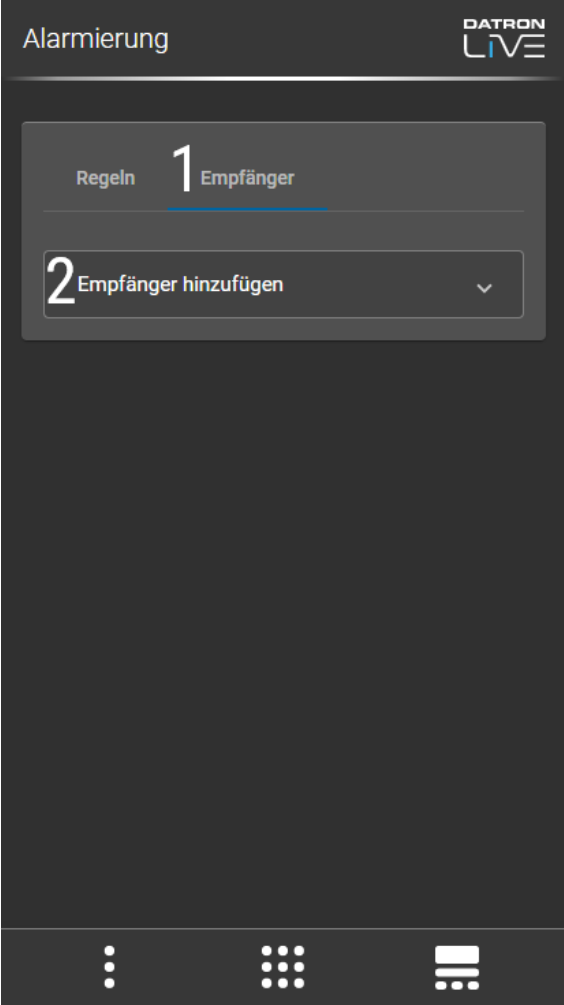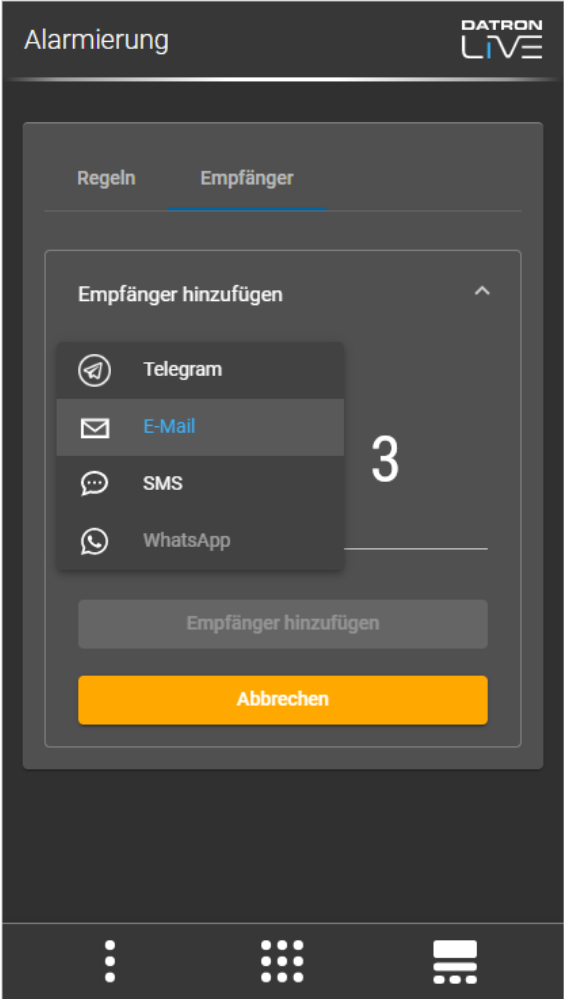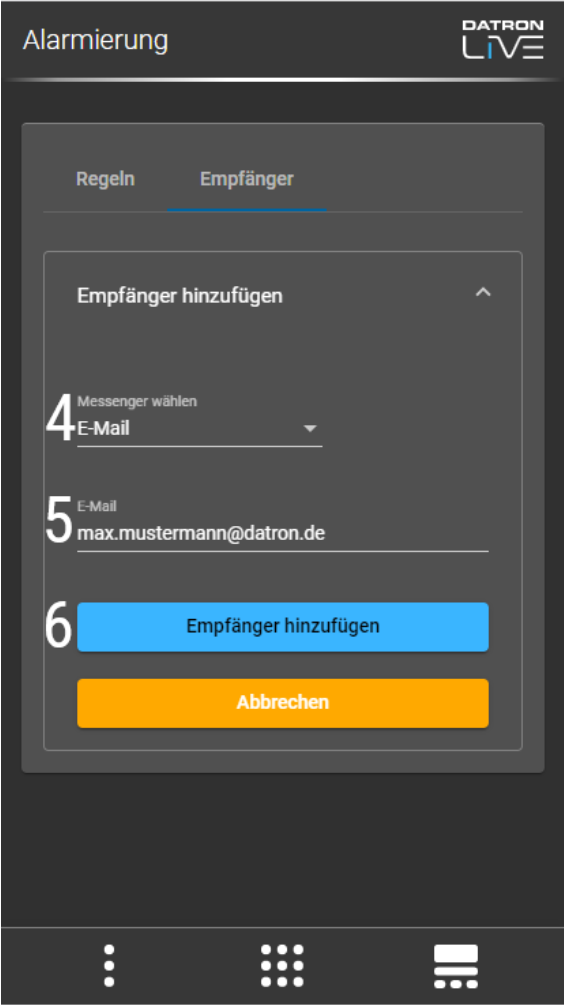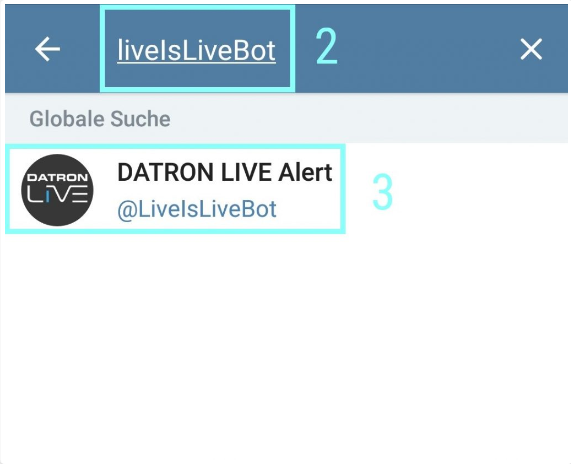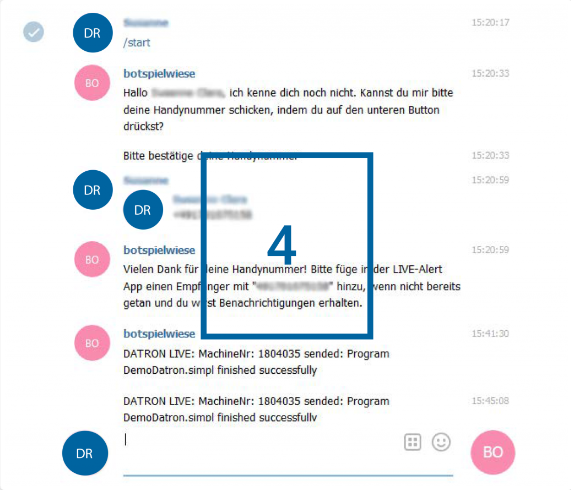DATRON Live – Alert App
Important: You can send yourself messages by e-mail, SMS or the messenger service Telegram. For the latter you will find detailed instructions on how to set up the app further down on this page.
- In the Alert App, you can create rules to be notified of a certain machine status (for example, program terminated).
- To do this, you must first create one or more recipients. To do this, switch to the “Recipient (1)” tab.
- Press “Add receiver” (2) to expand the view. Here you can select a messenger type (3). You can choose between E-mail, SMS, WhatsApp or Telegram.
- Then enter the Messenger(4) and the necessary data of the recipient (5) and save the recipient with “Add recipient” (6).
DATRON Live – Alert App (2)
- Now switch to the “Rules” tab(1) and “Add rule”(2).
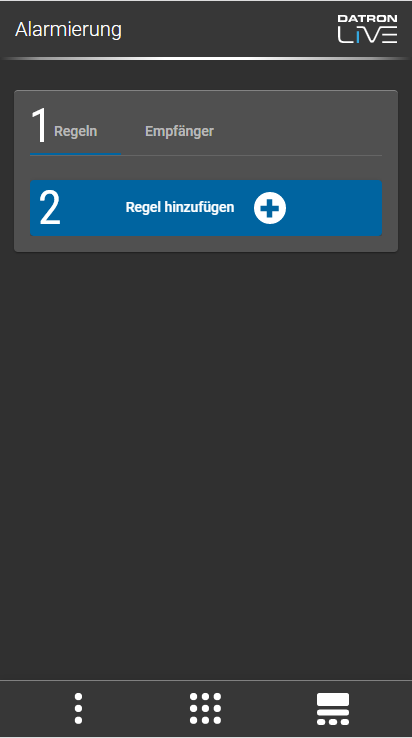
Now you can be notified about different events:
Program completed
- Specify a rule name(1), rule type(2) and recipient(3). Click “Apply”(4) to save the alert.
- With this function you always get a notification as soon as a milling program is finished.
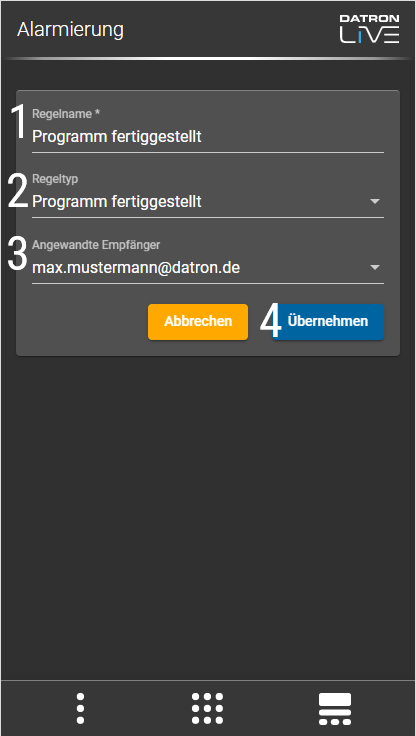
Program interrupted
- Specify a rule name, rule type, and recipient. Click “Apply” to save the alert.
- With this function you always receive a notification as soon as a milling program has been interrupted. This can be, for example, pressing the “Pause” or “Stop” button. A message is also sent in the event of a machine error.
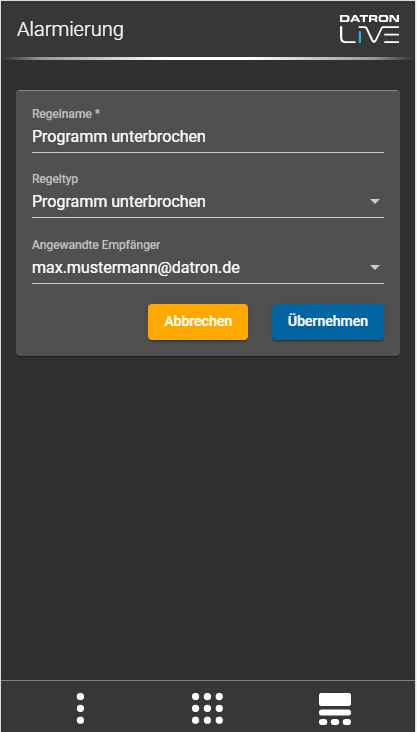
Remaining term undershot
- Specify a rule name, rule type, the remaining time (in minutes) at which you want to receive a message and the recipient. Click on “Apply” to save the alert.
- With this function you always receive a notification as soon as the remaining time of a milling program has fallen below the specified value.
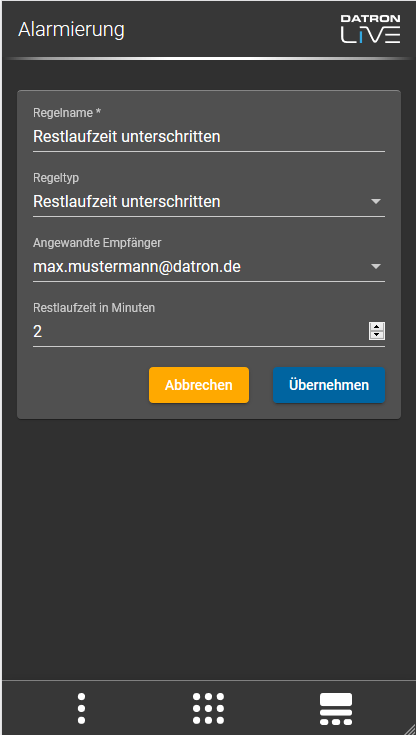
Tool life exceeded
- Specify a rule name, rule type, the degree of wear of your tool (in percent) at which you want to receive a message, and the recipient. Click on “Apply” to save the alert.
- This function always notifies you as soon as the tool life has exceeded the value defined on the machine.
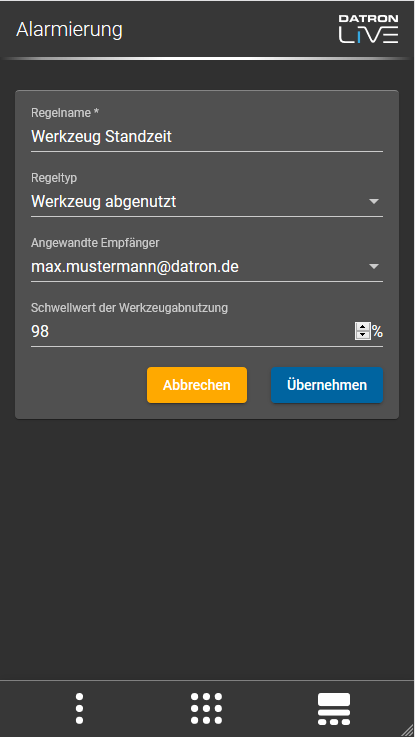
DATRON Live – Use Telegram
It is possible to receive messages via the Messanger app “Telegram”. This can be downloaded and installed via any browser at https://telegram.org/ .
- If you have installed Telegram, open the program and click on the magnifying glass in the upper corner (1).
- Please look there for the “LiveIsLive” bot (2) in the search field. Click on “DATRON Live Alert” (3) and when the chat opens, click on “Start”.
- The chat will then ask you for a number (4) to which the messages should be sent. You can either send your contact or enter the desired number without separators and with the country-specific area code (e.g. +4912301234567).